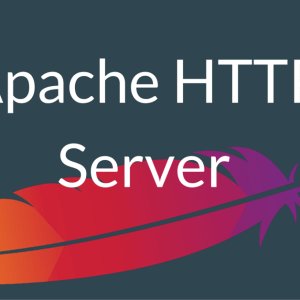Linux is a really powerful solution for lots of reasons. Thousands of users are applying this system on a daily basis. Others think that they have never used Linux, but to be honest, the majority of host companies’ sites use it. So even if you have never directly used this OS you may use resources that are functioning due to Linux.
Because of this huge number of users, security is the main priority and always has been. Any minor leakages of information or cyber-attacks can lead to serious troubles. So lots of tools and methods are applied to prevent such risks. In this article, you will get a couple of helpful recommendations on how to make your system more secure.
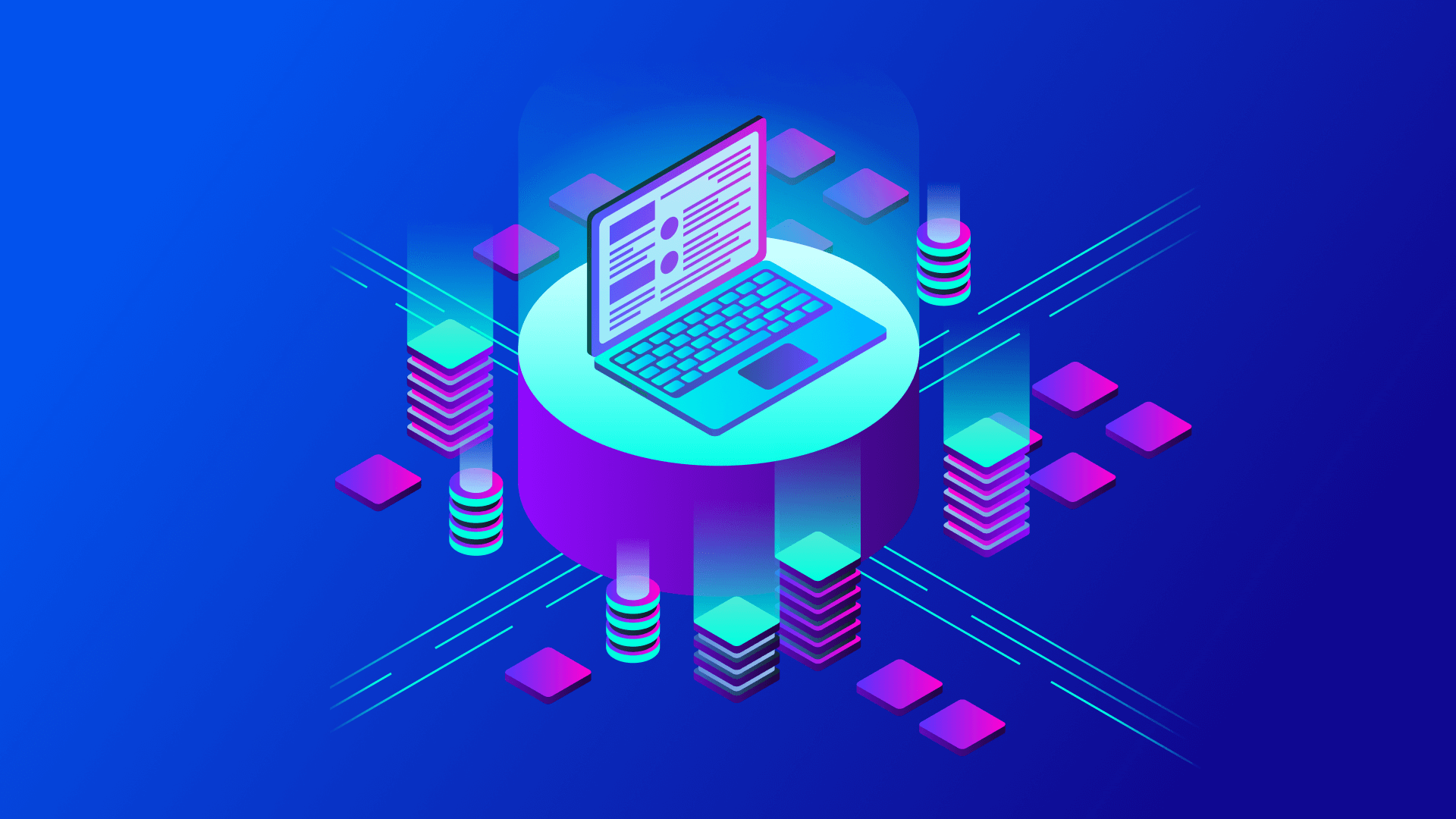
The Crucial Role of Linux Hardening in Safeguarding Linux Server Integrity
A lot of misunderstanding comes with the fact that users expect security which is guaranteed immediately after the installation. To receive a decent level of security, there should be made personal adjustments and setting of the system according to your security priorities. Otherwise, you will get a rather vulnerable OS.
10 Security Measures for Fortifying Linux Servers
Don’t be afraid that setting up the security of your server will be a long and tiring process. By following a couple of recommendations, you will already get a safer virtual space. So let’s proceed to practical pieces of advice that can make your Bitcoin VPS Server more secure than it is right now.
1. Employ Robust and Distinctive Passwords
Password should not be just a random choice of characters. This is also a level of security that you are adding to your server. That’s why, there are several requirements such as its lengths, and usage of lower and uppercase characters. Identical passes should not be used by several users. Also, it is advisable to change your password regularly.
For the simplifying of the password choice and its memorizing, there are several managers for the Linux users. They offer such features as:
- Pass storage
- Generations of passes
- 2-factor authentication
A couple of popular managers are Dashlane and LastPass.
2. Generate an SSH Key Pair for Enhanced Security
Another security measure that is really helpful is Secure Shell. SSH key pairs are considered to be safer options than a usual password. Such a method is used for encryption of the server logged in and PC that has been applied. The usual SSH key pair consists of 12 characters, but most of these pairs are more difficult than that.
How to Create an SSH Key and Password Combination
To start creating the key, use the next command:
ssh-keygen -t rsa
Once the key is generated, you will need to save it either in the default location or anywhere else you like. When considering where to store these key pairs, you should think about the risks of attacks so it is better to choose a local device.
3. Maintain Regular Software Updates for Ongoing Security
This is a common issue when users neglect system updates just because they forget or don’t think it’s so crucial. When you are not updating your system regularly, then you increase the chances of being hacked.
Linux users can choose a command line or update manager for these purposes. Any variant will work perfectly. To start this process via the command line, type:
apt-get update:
By printing this line, you will get the list of available packs. Depending on the Linux version you are using, you may get info about the last update. To begin this update, the following command is used:
apt-get upgrade:
With the manager, the process may vary a little depending on the version. Usually, you will need to find this app and select the update button. For more detailed information about this process, you can visit the official website.

4. Activate Automated Updates to Stay Protected
To minimize the users’ interference in the process, and just for convenience purposes, it is advisable to set an automatic update. In such a way, you won’t forget about the update and your server will always have the needed level of security.
Depending on the Linux version and desktop interface you are using, the process may slightly differ. But the simplest option is: select the system menu – choose administration – select update manager – open settings. Then click on updates and you will see the needed settings.
5. Minimize Unnecessary Software for a Leaner Attack Surface
Market offers lots of helpful software and you might want to use lots of great applications. However, usage of new and sometimes even strange software isn’t always safe for your system.
It is a usual practice when users are installing lots of programs that are hardly used. Sure, each of us has 2-3 applications that we have never even opened after installation. When all the software is accumulated it can even slow down the functioning of your server. That’s why, it is highly advisable to check and delete unnecessary programs.
6. Deactivate Booting from External Devices to Deter Unauthorized Access
USB drives are potentially risky devices through which the leakage of sensitive information is possible. By deactivating booting for such devices, you are drastically lessening the probable risks for physical attacks.
For deactivation of USB ports, the next command should be used:
# chmod 000 /media/
To restore USB access, type:
# chmod 777 /media/
7. Seal Off Concealed Open Ports to Prevent Vulnerabilities
Open ports can potentially reveal sensitive information about the network architecture. That’s why, for the reason of server security, it is vital to close unnecessary ports. To find these ports and get some details about the connection, you can use the following command:
- netstat -at (TCP ports)
- netstat -s (data about all ports)
- netstat -l (all listening options)
- netstat -au (UDP ports)
8. Monitor Log Files Effectively with Fail2ban
Unfortunately, force attacks are very common for servers and Linux servers in particular. The biggest percentage of these attacks are prevented with password protection. For even better server security, users can implement Fail2ban software. This tool functions by banning all the addresses that were trying to enter the system several times.
Linux Debian users can install this software with the next command:
apt-get install fail2ban
9. Harness Backups and Conduct Frequent Testing for Reliability
Regular backups are crucial for Linux server security. So in the worst possible case of cyberattack, at least important data will be left. The most used app among Linux clients is rsync. It can help with managing regular backups. Except from this, you can also explore other security features by using this software.
Debian users can install rsync with the following line:
sudo apt-get install rsync
Also, it is advisable to make regular checks of the data, whether the backups include the most recent and important information. That will be really helpful in case of a huge data loss.
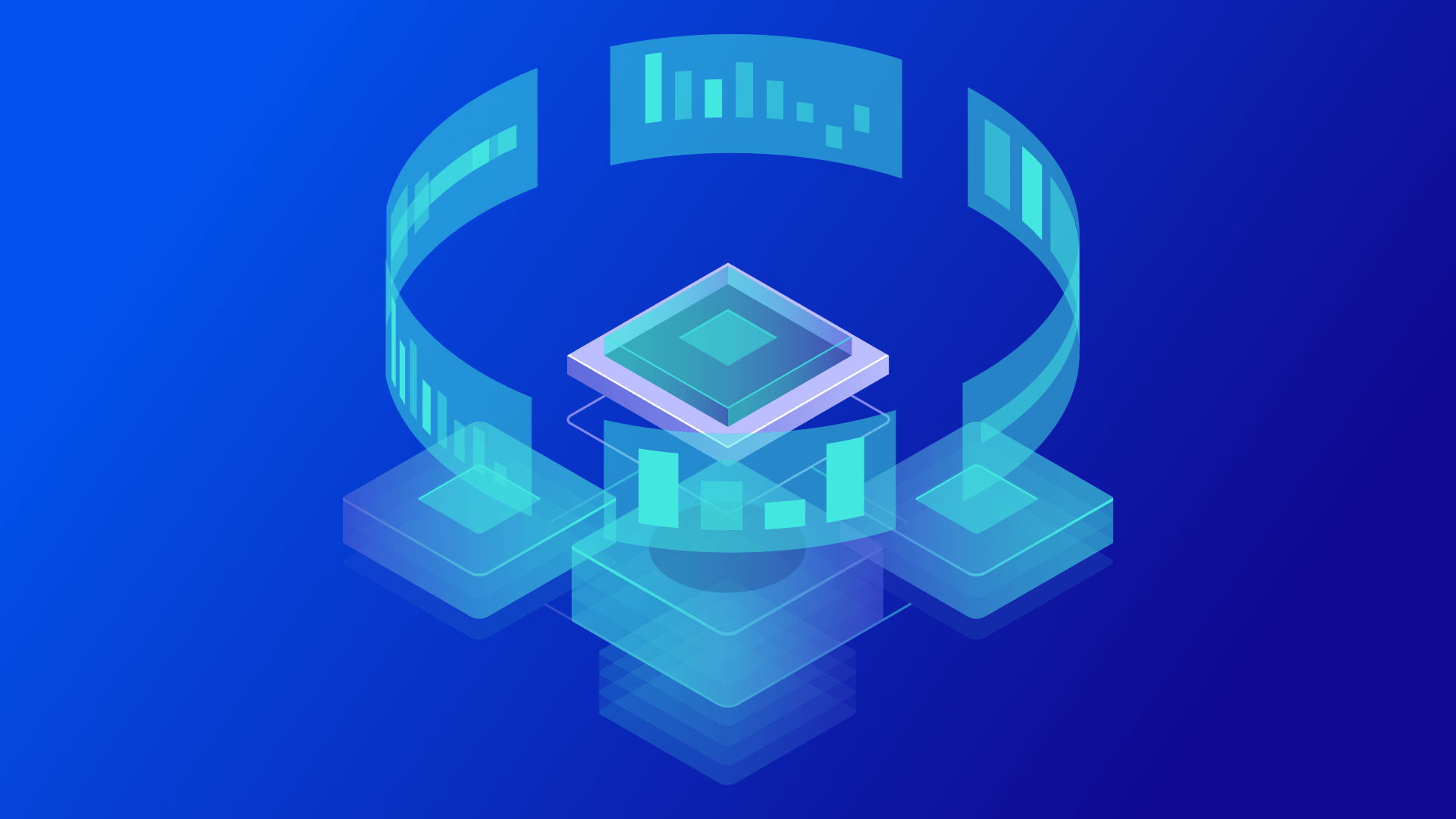
10. Execute Comprehensive Security Audits for Continual Vigilance
Server security includes lots of mechanisms and software. Implementing a couple of the above recommendations will improve the situation for sure. However, to have a high level of protection from online attacks, it is important to conduct regular security server audits.
By doing this, you will find some gaps in the system and will easily improve the situation. A fully protected server is a task that you should perform regularly in order to have a secure environment.
The implementation of all the above-discussed methods doesn’t require lots of time, especially if done with some frequency. Some methods can be easily automated, others need a couple of minutes to complete. Spend some time on server security management and you will win in the long run.