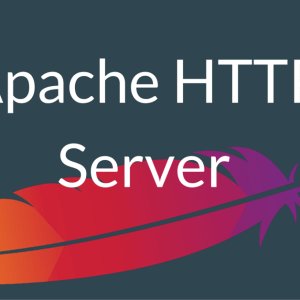The remote working model has gained popularity among businesses since the COVID-19 pandemic. Since then, the notion of the traditional workplace has become kind of outdated. People can efficiently work remotely, from any location, and through any device.
Virtual desktops are the big reason for people being able to work remotely. A hosted virtual desktop solution allows businesses to provide remote access to the office workplace, networks, applications, or services from any location.
In this article, we’ll have an in-depth look at hosted virtual desktops.
Understanding Virtual Desktop Solutions
Virtual desktop solutions are based on Virtual Desktop Infrastructure. VDI allows users to connect to a virtual desktop environment remotely. Virtual Desktop Infrastructure makes OS and applications used with hosted virtual desktops undergo virtualization and run on remote servers. Users can connect to such operation systems and applications from their own devices.
This kind of infrastructure creates a virtual desktop environment on a host server. Servers are divided into virtual spaces that store virtual desktops. VDI solutions are often used for deploying virtual desktops with multiple operating systems hosted on one piece of hardware.
Virtual desktop solutions are secure enough since users can enter the virtual desktop environment with access permission.
There are two main types of virtual desktops – persistent and non-persistent.
When deploying persistent virtual desktops, users can access an image of a virtual desktop that saves and maintains its condition between user sessions. That means that when the user enters a virtual desktop environment and makes and saves changes there, the persistent virtual desktop saves the session and makes it possible to resume the work later.
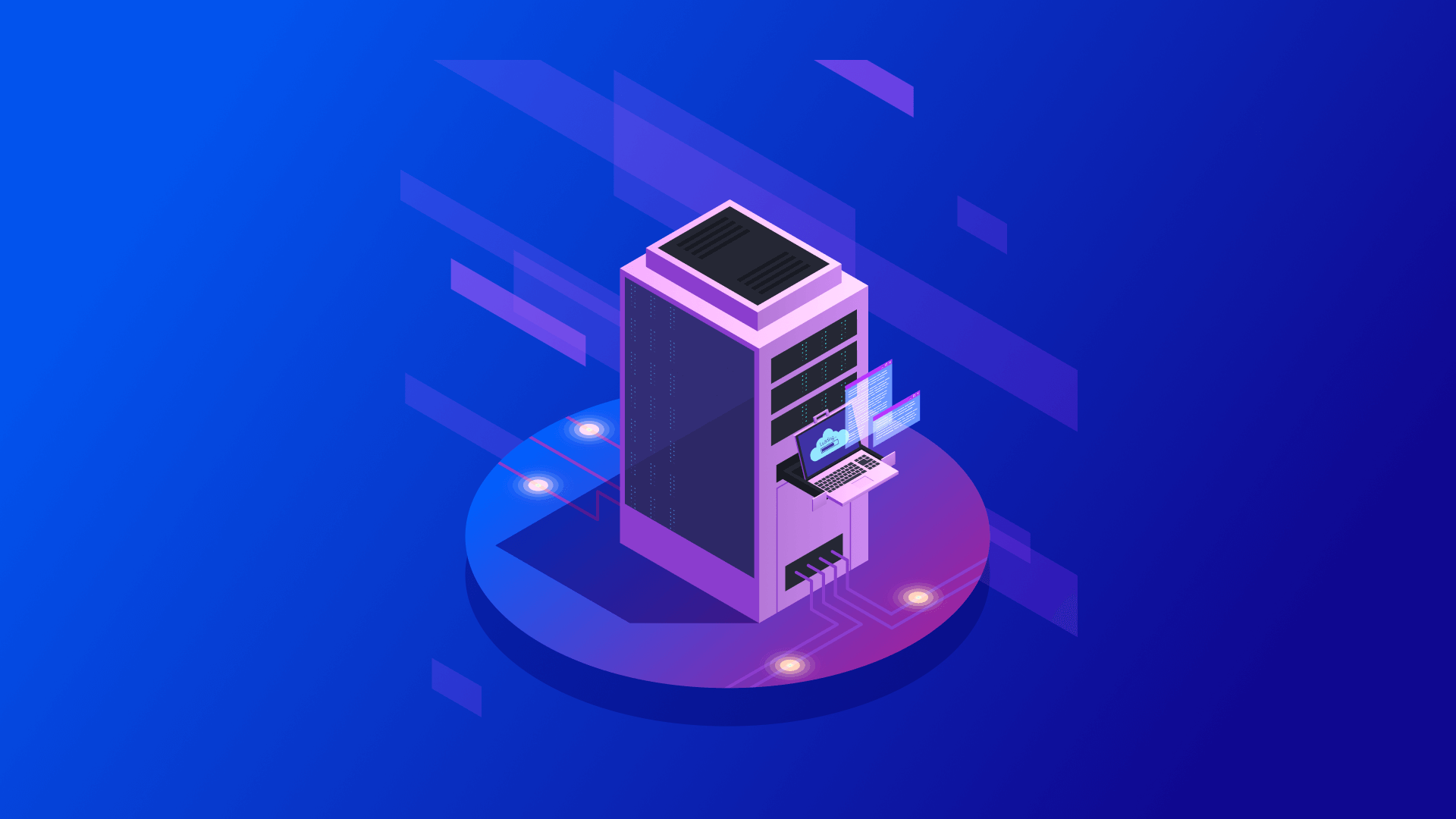
Non-persistent virtual desktops don’t have the saving feature. So, when users enter the desktop, they get a default version of the virtual desktop environment.
Persistent virtual desktops logically require more storage than non-persistent desktops because they require backup. However, persistent virtual desktops offer a user experience resembling using an OS on the device.
Benefits of using a Virtual Desktop
There are several ways for businesses to benefit from using virtual desktops to structure their workflow. Let’s look at the benefits virtual desktops can bring business.
Cost saving
Maintaining a virtual desktop environment isn’t a costly process.
With virtual desktops, you can save a lot of money on software licensing since there’s no need to provide each physical machine with a separate license when added to the network. Instead of deploying software to all staff, you can opt for giving authorized software access to those who require it to do the job.
Businesses might have to pay for subscriptions to continue using a virtual desktop environment, but the cost isn’t nearly as high as providing multiple licenses.
Workplace flexibility
Virtual desktop solutions offer a high level of flexibility. With virtual desktop solutions, businesses can provide remote access to the virtual workplace from any location or device.
Plus, virtual desktops are easily scalable. Businesses can extend the virtual desktop across new employees if such a need arises. If the opposite situation is relevant, it’s possible to withdraw access to a virtual desktop and adapt the environment accordingly.
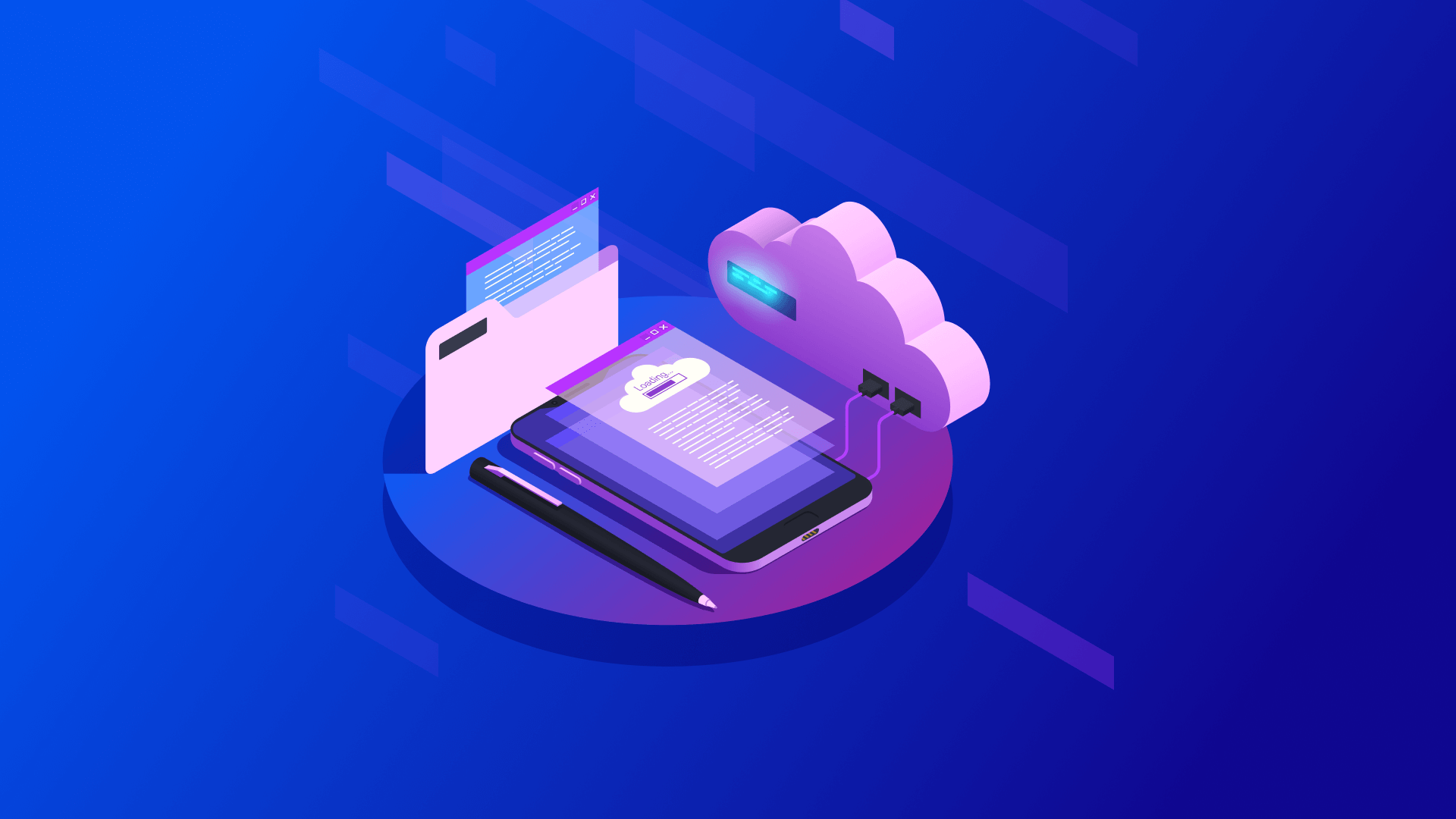
Increased productivity
Virtual desktops minimize the probability of downtime for businesses resulting from hardware failure.
Hosted virtual desktops also allow for a quicker adaptation to deploying newer applications, which in the virtual workplace will be immediately accessible for employees.
Decreased security risks
Relying on employees to adhere to the necessary security measures can be stressful and can follow with unfortunate complications. If, for example, a user doesn’t perform a timely update, it can threaten the system’s security.
Virtual desktops allow administrators to manage the necessary updates for software applications and implement the security protocols needed for all the users across the network. Plus, cloud hosting provides an additional level of cyber protection.
Remote Access: Comparing VPNs and Virtual Desktop Services
VPNs and virtual desktop solutions may seem similar initially, but they perform two different functions. Virtual desktop solutions allow one to access a virtual desktop environment remotely, while VPN creates a secure connection between the user and the network.
Let’s compare VPN and virtual desktop solutions in more detail to clarify how exactly VPN and virtual desktop solutions differ.
Dependence on the user’s hardware
Virtual desktop solutions don’t require powerful hardware for good performance. Virtual desktops run on the host server’s resources and not on the help of hardware. Virtual desktops can be accessed through old or outdated machines, giving a pleasant user experience.
VPN, on the other hand, is dependent on the user’s hardware. All VPN processing is happening directly on the user’s devices. With a VPN, using old or outdated hardware might cause performance issues.
Performance
A virtual desktop is likely to show better performance than a VPN.
The thing is that virtual desktops operate on the server’s resources instead of hardware resources, which makes virtual desktop solutions inherently more robust. This means that virtual desktops can easily manage extensive workloads and give out sufficient performance. Plus, all users can get an equal performance no matter how new or powerful their devices are.
VPNs are limited to the capabilities of the user’s hardware, which affects the VPN connection speed and overall performance.
Security
VPNs and virtual desktops follow different philosophies and approaches to security.
VPN encrypts data while it’s being transferred. It means that when the data is delivered to the user, it’s not protected anymore and, therefore, can be potentially exploited.
With virtual desktops, business data is usually stored locally on a virtual machine connected to the cloud. Restrictive settings for transferring business data outside the network can also be implemented.
Cost
VPN is cheaper than virtual desktop solutions since the initial price for services of a VPN provider is lower and VPN is generally easier to maintain.
Virtual desktops require additional software, server maintenance, and resources for each user, eventually making virtual desktop solutions more expensive.
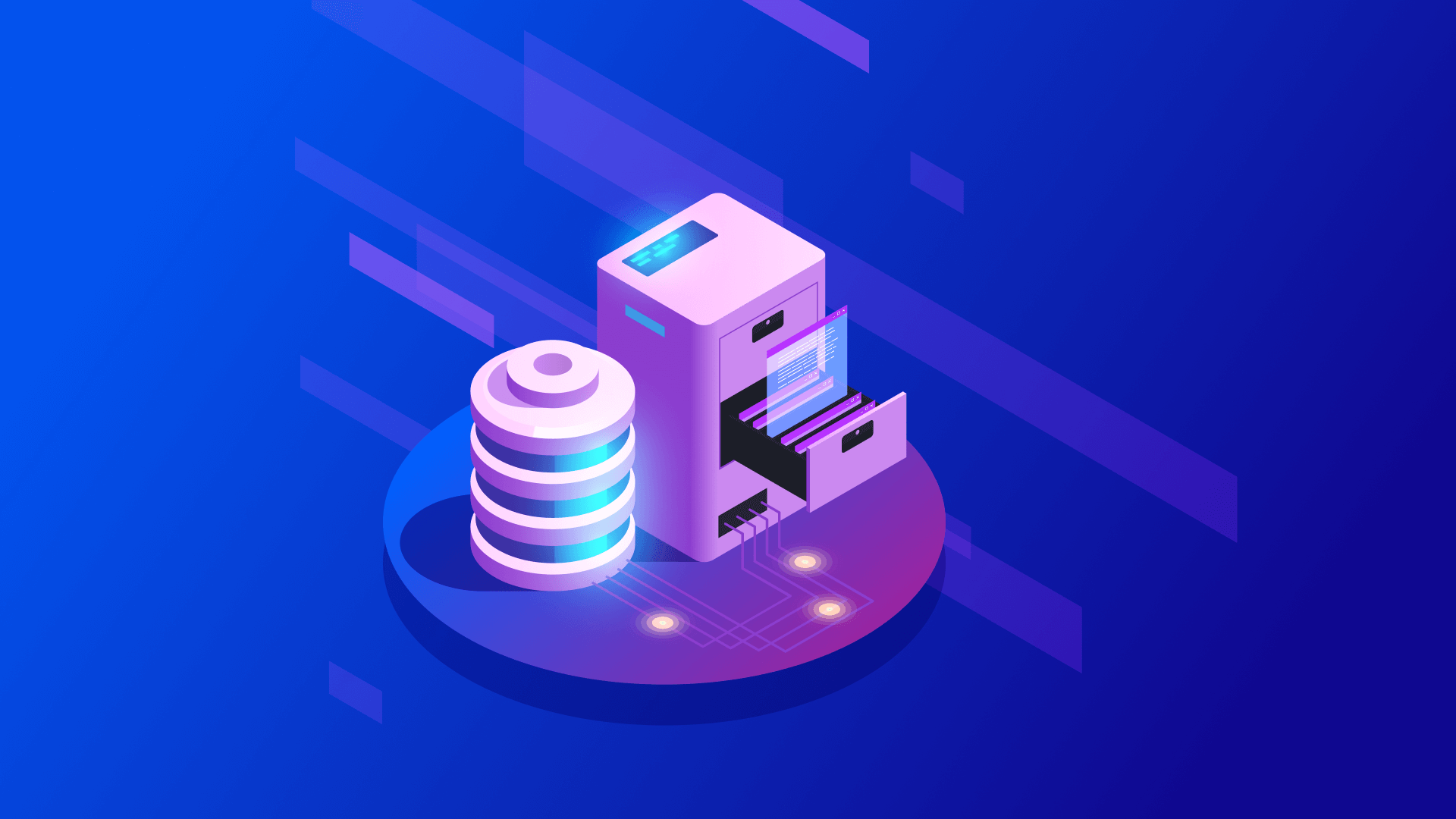
First, it would be beneficial to evaluate how much business data your workplace needs to process regularly so that you know the extent of the storage upgrade. AI tools can help you manage this task.
There are several ways to increase the storage capacity of the virtual desktop. You can add the number of hard drives or external data storage. Alternatively, you can store some of the business data using USB drives.
Virtual desktops provide robust performance. However, if you’re experiencing any issues or want to take your virtual desktop capabilities to the next level, experts recommend the following tips.
Figure out how to operate the network
The network is a virtual desktop’s foundation that supports the infrastructure and provides users with access. It also connects the server to the user’s device.
Understanding different types of traffic that affect the network performance is useful.
You can also evaluate how much network resources each virtual desktop consumes. This way, you can optimize network performance and make it more stable.
Monitor the server performance
It may seem like servers are managing themselves, and it’s true to some degree.
Monitoring the host server load and its resources makes providing a better user experience possible. You can monitor CPU, memory, and input and output activity to get the vital data on the server load. Then, you can use it to optimize and manage the distribution of server resources across the priority areas.
Utilize virtual security measures
Antivirus software installed on a physical server can increase the load and negatively impact the overall performance of a virtual desktop environment.
You can use the virtualization-aware antiviruses that know they’re working with the virtual infrastructure and provide a sparing load on the host server.
Adapting the services of virtualization-aware antiviruses can significantly improve the performance of a virtual desktop.