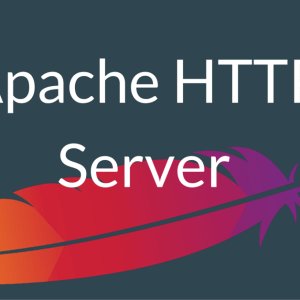The benefits of virtualization are hard to underestimate — it can reduce expenses, drastically increase operational efficiency, and strengthen your security. These benefits of virtualization are recognized by many: over 100,000 companies worldwide use virtualization infrastructure.
Now, the bare technology isn’t going to do much, so it needs to be coupled with the physical machine and a software system to initialize. When it comes to the system requirements, the question of whether to choose Linux or Windows arises naturally.
In this article, we will explore why Linux might be a better choice for most users and review the top 7 Linux distributions for virtualization.
Understanding Virtualization
So, what is virtualization all about?
Virtualization is a technology that utilizes software to create a virtual system that resembles the system on a physical machine. It creates a possibility to run multiple virtual environments, using the capabilities of one server.
Virtualization has many applications. Regular users turn to virtualization when they want to continuously run applications suited for different operating systems. Using virtualization for servers contributes to cost reduction since one server can be used for running different applications with different requirements. Businesses, in turn, can benefit from separating the processes within one environment to avoid congestion.
When it comes to choosing an operating system to pair with virtualization technology, there are specific distinctions between Linux and Windows that we recommend taking into account.
Comparing Linux and Windows for Virtualization
Ironically, virtualization is a metaphorical bridge between Windows and Linux ecosystems, since it allows both to coexist on one physical machine. However, there are still instances where one is better suited than the other.
As for Windows, it is more efficient as an enterprise solution for hosting VMs, meaning it is integrated with other Microsoft solutions. Windows comes with professional technical support from Microsoft. Plus, with Windows OS the learning curve is minimal, which can be a critical factor for using the OS within an enterprise. However, for virtualization, Windows calls for significant financial investment, which may not be accessible to some individuals, or companies. The cost is associated with licenses for Windows Server and Hyper-V for each VM.
Linux, on the other hand, is open-source, which means it’s free to use. Another major advantage of Linux OS is its customization capabilities that allow for diverse virtualization solutions to be developed. The drawback of Linux is its steep learning curve, and the need for vast technical expertise. Besides, since it is open-source, it doesn’t come with technical support like Windows does.
However, the Linux operating system comes in great variety manifested through its different distributions.
Attributes of Virtualization Software on Linux
There are two major types of virtualization software for Linux: open-source (free) and paid.
Free Linux virtualization software are:
- Kernel-based Virtual Machine (KVM)
- Xen
- VirtualBox
- Oracle VirtualBox
When it comes to paid software, the following are the most popular choices:
- VMware Server
- VMware ESX Server
- Oracle VZ
- Sun xVM
There are specific attributes of virtualization software you should pay attention to. First, you need to ensure that a specific piece of software is compatible with your Linux distribution for seamless functionality. Next, you should pay attention to features that are important to you. You should separately evaluate the security features that the software has like protection mechanism for virtual machines. Last but not least, consider how active the community behind a specific distribution is; this will determine the frequency of upgrades a Linux distro will have, how fast the bugs will be fixed, and how fast your operating system will get new features.
Top 7 Linux Distributions Optimized for Virtualization
1) AlmaLinux
AlmaLinux belongs to the operating systems developed by RHEL and designed as an alternative to CentOS. It is a choice of developers and system admins for creating and managing virtual environments.
AlmaLinux is often chosen for being both lightweight and able to handle significant loads, with plenty of resource capacity to ensure seamless virtualization. It is known for its high processing speed and extensive support for its enterprise versions. AlmaLinux has strong security measures and a command-line interface designed for managing virtual machines.
2) Ubuntu
Ubuntu takes second place in our list of top 7 Linux distributions for virtualization because it is extremely user-friendly and supports Xen and KVM, with the latter being a primary virtualization software that Ubuntu supports. Plus, KVM is a free-to-use alternative to Hyper-V. KVM can transform the Linux kernel into a bare-metal hypervisor along with keeping virtual machines perceived as independent environments by the Linux system.
Ubuntu supports many KVM modules and a variety of third-party packages, creating more options for customizing the creation of VMs. The Ubuntu OS is easy to grasp even for beginners and offers versions with long-term support, which is useful in case of any issues.
3) Oracle Linux
Oracle Linux is another open-source Linux distribution, free to use even in its enterprise version. It has an Oracle Linux Virtualization Manager (OLVM), which is based on the KVM hypervisor. Oracle Linux also supports cloud migration, which can be useful for certain tasks associated with virtualization. It is optimized for virtual machines created through OLVM, but it also supports other virtualization technologies.
4) Fedora
Fedora is a Linux distribution developed by RHEL that gets active improvements and frequent updates. This distro gets all the newest, innovative features before other operating systems.
In the context of virtualization, it supports KVM and virtual manager, which allows efficient management of virtual machines. Fedora is an ideal platform to test and incorporate the latest improvements in virtualization. Because of its quick advancements, Fedora often supports recent hardware and cutting-edge technologies. Unfortunately, it doesn’t have RHEL’s official support.
5) Debian
Debian is considered to be the most stable Linux distribution since it’s the oldest. In contrast to Fedora, it doesn’t have a rapid update cycle, but it offers its users strong security and reliable support. It has a huge community of supporters, as well as many packages available to use.
In terms of virtualization, it supports KVM and Xen, and a variety of different virtualization tools.
6) Linux Mint
Linux Mint is a lightweight Linux distribution and is considered a good choice for running virtual machines due to its easy-to-navigate interface, and flexibility.
It is especially beneficial to use this distro if you want to run virtual machines on low-spec hardware. It is also compatible with different virtualization software.
7) OpenSUSE
OpenSUSE can be considered a niche Linux distribution, mostly used by developers. Nonetheless, it is a reliable virtualization solution, since it offers tools for the management of virtual machines like SUSE Manager.
OpenSUSE supports KVM and Xen, simplifying the deployment of virtual machines. It is a solid choice for virtualization, however, users can encounter problems by integrating it with different applications and processes.
How to Select Linux Distribution for Your Virtual Environment
As we can see Linux comes in many variations, but how to choose the right one for you?
We at Hosting-Bitcoin recommend taking into account the following factors.
Evaluating System Requirements
System requirements are the first thing you should pay attention to. Each Linux distribution requires entry-point hardware resources such as CPU capacity, RAM, and disk space. Make sure you check the hardware specs that the Linux distro you have your eye on requires and evaluate how compatible it is with your machine.
Assessing Performance
Performance depends on many factors including the compatibility of your hardware with the chosen distribution. However, the key factor here is that the operating system is optimized for virtualization. So, any of the top 7 distributions we’ve mentioned comply with this criterion.
Prioritizing Security
Any operating system should have security measures in place to prevent unsolicited performance irregularities. A Linux distribution should either come with strong security out of the box or have regular updates; having both in an operating system is preferable. If you’re looking for out-of-the-box strong security, you can go with Debian. All other distributions are regularly updated.
Considering Support Options
Most Linux distributions don’t come with official technical support included, so it should have an active community. Linux is known for its community of enthusiasts that not only drives the operating systems’ improvements but also is the source of advice on the matters of troubleshooting.
We suggest you check out the Linux distribution comparison table, so you might determine which one is the right for you.
| Supported virtualization technology | Minimal system requirements | Support | Price | |
| AlmaLinux |
|
2 GHz 2-core CPU, 2 GB of RAM, 20 GB of storage | Basic support for 10 years for each major version | Free |
| Ubuntu |
|
2 GHz 2-core CPU, 2 GB of RAM, 20 GB of storage | 5 years for LTS (Long term support) versions. | Free (Default version)
The enterprise version – Ubuntu Pro – comes at $500 a year |
| Oracle Linux |
|
2-core CPU, 3 GB of RAM, 10 GB of storage | 5 years | Free (Default version)
Oracle VM Premier Limited – $500 for annual support |
| Fedora |
|
2 GHz 2-core CPU, 2 GB of RAM, 15 GB of storage | Approximately a year; sometimes 6 months | Free |
| Debian |
|
1 GHz CPU, 512 MB of RAM, 10 of GB storage | Not defined | Free |
| Linux Mint |
|
2 GHz 2-core CPU, 2 GB of RAM, 20 GB of storage | 5 years | Free |
| OpenSUSE |
|
1.6 GHz (or higher) CPU, 256 MB of RAM, 3 GB of storage | One and a half years | Free
$25.95 a month for one VM instance (on Google Cloud) |
Conclusion and Recommendations
Virtualization is an incredibly useful technology that can reduce costs for businesses and increase convenience for individuals. If you want to run virtual machines on a Linux-based server, choosing a distribution that supports the technology is vital. Each of the mentioned seven distros has its strong sides and downsides; the best way to go about choosing the one for you is to evaluate your hardware specs, and overall needs and preferences.
And if you don’t have a server yet, we urge you to look at offerings from Hosting-Bitcoin. The hosting provider offers a wide range of servers and hosting packages including cloud and dedicated servers, and VPS. For your convenience, you can pay for any service that the Hosting-Bitcoin provides with the cryptocurrency of your choice.
Frequently asked questions
How Does Linux Virtualization Software Function?
Virtualization utilizes hardware capabilities to create virtual machines — virtual copies of the system.
Linux virtualization software partitions the resources of the physical machine, including CPU power, RAM, and disk space. It then works to evenly distribute hardware resources between newly created systems based on virtual machines.
What Are the Key Advantages of Utilizing Linux Virtualization Software?
Linux virtualization software has many advantages, the main of which is stable resource distribution. It is done on a software level, which gives it an attribute of flexibility. The configuration of the virtual machine that governs how much machine power it consumes is therefore also flexible and can be adjusted based on the users’ needs. Smart distribution of resources and the ability to host multiple VMs on one physical server significantly reduce the costs needed to execute various tasks.
Is Linux Virtualization Software Ideal for Both Server and Desktop Environments?
Linux virtualization software can be used for both server and desktop environments. Statistically, Linux is the number one choice for server infrastructure, but its desktop application is also common. Linux virtualization software for desktops is mostly used to provide remote access to employees and create a centralized management system.
Can Open-Source Virtualization Software for Linux Be Trusted for Enterprise Applications?
Absolutely. Many enterprises use Linux virtualization software and are fully satisfied with it. The term “open-source’ doesn’t refer to an OS not being safe to use. On the contrary, Linux open-source virtualization software offers strong security, prompt bug fixes, timely updates, and an active community.
Enterprises choose Linux virtualization solutions because it has vast customizability options, which gives them the ability to tailor the software to their specific needs and infrastructure.
Is Linux VM Software Capable of Scaling with Business Expansion?
Linux is capable of scaling when the business expands because it’s very flexible. One can configure the software to make it easy to add and manage new virtual machines while being sure that the software will upkeep the good performance through smart resource distribution, and load balancing. You can also use the cloud in your virtualization technology to give you even more options for scalability.